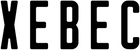In the age of remote work, your internet connection has become the unsung hero of your home office. Whether you're a digital nomad working from exotic locations or just trying to stay productive from the comfort of your pajamas, having a reliable and speedy internet connection is crucial. But how much internet speed do you really need to work remotely, and what tasks demand a faster connection? Let's break it down.

The Basics: Internet Speed Requirements for Remote Work
When it comes to remote work, there's no one-size-fits-all answer to the question of how much internet speed you need. The ideal speed can vary depending on your job, the tasks you perform, and your personal preferences. However, as a general guideline, here's what you can expect:
Basic Connectivity (1-5 Mbps): If your job mainly involves email, text-based communication, and minimal web browsing, a basic internet connection should suffice. Video conferences may be a bit choppy, but 1-5 Mbps will do the job.
Standard Remote Work (5-25 Mbps): This speed range should be more than enough for most remote workers. It accommodates video calls, document sharing, and moderate data-intensive tasks like research and online meetings.
Highly Demanding Work (25+ Mbps): If your role involves graphic design, video editing, 3D rendering, or other data-heavy tasks, you'll need a high-speed connection to work efficiently. A connection of 25 Mbps or more will keep things running smoothly.

Now, let's delve into some specific tasks that might require faster internet speeds:
- Video Conferencing: Video calls are the lifeblood of remote work. A minimum speed of 1-2 Mbps per participant is recommended to avoid the dreaded pixelated faces and laggy audio. However, for crystal-clear meetings, aim for at least 5 Mbps.
- Uploading/Downloading Large Files: If your job involves regularly sending or receiving large files, like high-resolution images or videos, faster upload and download speeds (25 Mbps or more) will save you hours of waiting time.
- Streaming and Virtual Collaboration: Collaborative tools like Google Workspace or Office 365 require a stable connection for real-time editing and seamless collaboration. Aim for a minimum of 10 Mbps for these tasks.
- Cloud-Based Applications: If you rely on cloud-based apps like CRM software, project management tools, or data analytics platforms, a stable connection (10-25 Mbps) ensures you can access your data without frustrating delays.
- VPN Usage: If your company uses a VPN for added security, it can sometimes slow down your internet speed. To counteract this, you might need a slightly faster connection than what's typically recommended for your tasks.
- Online Gaming (for breaks, of course): If you enjoy a quick gaming session during your breaks, an internet connection of at least 25 Mbps ensures a lag-free and enjoyable experience.
- Multiple Devices: Remember to consider other devices in your household. If your family members are also streaming, gaming, or working remotely simultaneously, you'll need more bandwidth to accommodate everyone's needs.

Ultimately, the right internet speed for remote work depends on your specific situation. It might be time to upgrade your plan if you are constantly frustrated by slow load times, buffering videos, or laggy video calls. Check with your internet service provider to see if faster options are available in your area.
In the world of remote work, a reliable and speedy internet connection is your ticket to productivity and success. Speaking of productivity and success, check out The Tri-Screen 2 to boost your productivity from anywhere. So, don't skimp on this essential tool, and remember, it's not just about work – it's about staying connected with colleagues and clients, making remote work feel as seamless as the office.